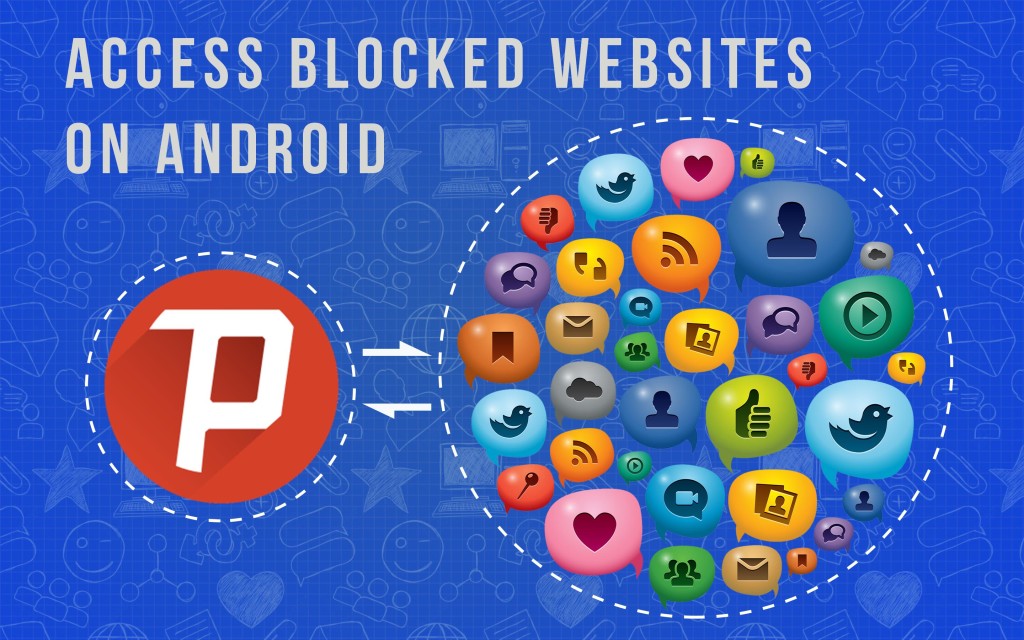In this world of social networking addicts, one simply can’t resist checking out their accounts every now and then. But some people or places want you to focus more on work instead of sending out likes and love, hence, blocking all the social networking websites, messengers and apps in that area or on WiFi, thus making it difficult for you to reach out to your friends. But what if you want to sneak in for a while and share something funny with your BFF on your smartphone? Worry not, we have a solution for you guys. Here is what you need to do exactly to access your favorite thing on your smartphone.
Firstly you need to head over to Google Play Store and download Psiphon. Psiphon is an app for android smartphones that lets you surf various websites without letting anyone know.
- After downloading and installing Psiphon, connect to the network where websites are being blocked.
- Now run Psiphon and it will automatically get into action. If not, just tap the start button at the bottom.
- And voila! Now you can open any website like Facebook, Twitter, Instagram or use messaging apps like Whatsapp, Messenger anytime you want.
Psiphon provides you with two options. Either you can use the built-in browser to access only the websites or use the ‘Tunnel Whole Device‘ mode to access the websites and services in any of your preferred browser or any app. You can also check the usage of the data under the stats section.
Also, note that Psiphon comes with some disadvantages as many users reported. It slows down the network speed and shows full-screen ads that can put you off in some situations but considering that Psiphon is a free app and lets you access blocked websites, what else do you need more. Now go and open whatever you want. Happy surfing.
UPDATE: You can also try “Hotspot Shield” if you don’t like Psiphon or Psiphon didn’t work for you.
Also Read – How to Access Blocked Websites using VPN.