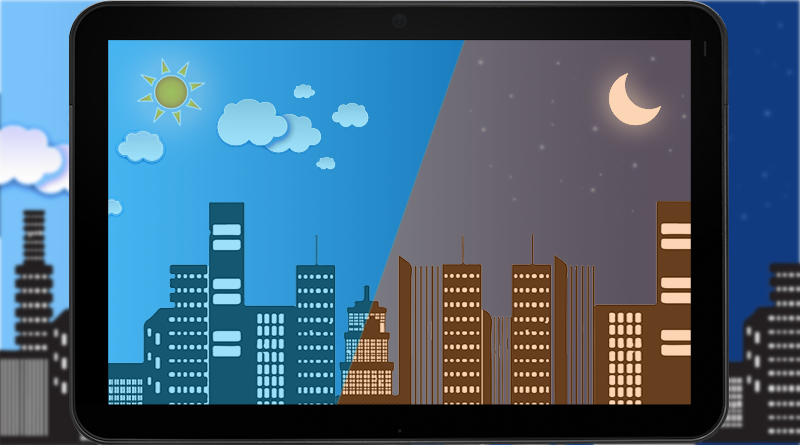Bigger, Better, Brighter. This is what we usually hear every other day about computer screens a.k.a. LCDs. More and more pixels are being squeezed into every size and type of screens. We often enjoy these brighter displays while playing games or watching movies. But sometimes while working on an assignment or a project, where our eye needs to pick up every small detail, eye strain can be induced. It is more likely to happen during the night. Screens are generally made for the daytime, keeping in mind the brightness of the Sun. Thus, the cool blue light coming out of your device in the night can actually disturb your sleeping patterns as proven by Science. So what can we do here? Well, we can use a small utility app called f.lux.
f.lux is a small application software that claims to reduce eye strain by changing the color of the computer’s display according to the time. It makes the display warmer during the night and normal during the daytime. This is really helpful for people who work late at nights or spend time staring at the screens. Let us now guide you with the setup of f.lux for Windows. But first you need to download f.lux from its official website.
After downloading and installing f.lux, it will immediately come into effect and an interface like below will pop up in the bottom-right corner of your desktop.
Now click on settings option and put in your location on the right side. This will help f.lux change the color of your display automatically after the sunset and sunrise. After putting in the location, you can play with the intensity of color, you want at different times, at the left side.
Now click ‘Done’ and preview your settings by clicking on the curvy line presented. This will show you a 24-hour preview of the color settings.
You can play with the colors until satisfied and just close the window when done. This thing will run in the background and try its best to save your precious beautiful eyes.
f.lux is currently available only for Windows, Mac, Linux, iPhone/iPad. But, Android users need not feel sad or left out, you can try out Twilight which is a great alternative to f.lux and has some additional features as compared.
Do give f.lux or Twilight a try and tell us about the experience in the comments down below.