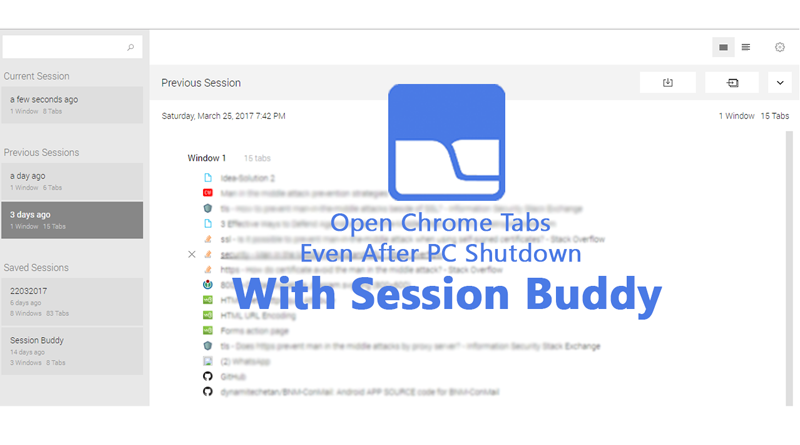Sometimes, we have some important tabs opened in our browser and we do not want to close the browser. But what options do we have when we’re getting late or have some other important work to do and we need to shut down our PC or laptop. We can hibernate our PC instead of shutdown and then resume the work from where we left. But we have a better and much efficient solution than this. Also, regular windows update will ultimately ask you to shut down or restart your PC.
Session Buddy
Session Budy is a chrome extension with which you can save your session (opened tabs) with a click and then can open (restore) them anytime you want. Also, it automatically saves the session after some time so that even if your browser crashes or you accidentally closes it, you can resume your work. The code of Session Buddy is open source and can be found here. No advertisements and no annoying popups. It is 100% free to use and highly customizable. Sounds interesting? Let’s see how to get started with Session Buddy:
- Go to this link and download (Add to Chrome) the extension.
- Click on the Session Buddy Icon (1) and Click on Save (2).
- Give your session some name.
- Now open (3) your session anytime you want.
You can import sessions, export sessions, take backups of your sessions, and play with some more settings too. You can even sort your tabs and delete some tabs. Also, Session Buddy open tabs in their respective windows (as they were present when the chrome was closed or crashed). Overall, Session Buddy is an amazing and one of the most popular chrome extension. Session Buddy is very easy to use and saves a lot of effort and time if you want to save a session.
Do you have a better extension to share with us? Comment down below and let us know. Also, if you have any question or query, you can contact us at support@techpiration.com.