Nowadays, our inbox is filled more with junk emails than the important ones. This is because every other website or service we want to use, demands signup/register before we can use it. Now after signing up, they usually send us promotional emails, weekly newsletters, offers and sometimes spam too. Now, one method of keeping the inbox spam free has already been discussed in this article – How To Register On Websites Without Giving Your Email ID. But since the method discussed in the previous article doesn’t work sometimes, you can try the method below to keep your inbox spam free.
Suppose you stumble upon a website “xyz” that compels you to explore it more, but asks you to register every time you click a link. Now in this situation, you might not want to give out your email address and invite loads of junk emails. So instead of giving out your original email, you simply use this trick – Sign up on that website using “[email protected]” where “[email protected]” is the one you own. All the messages sent to [email protected] will still be received on your [email protected].
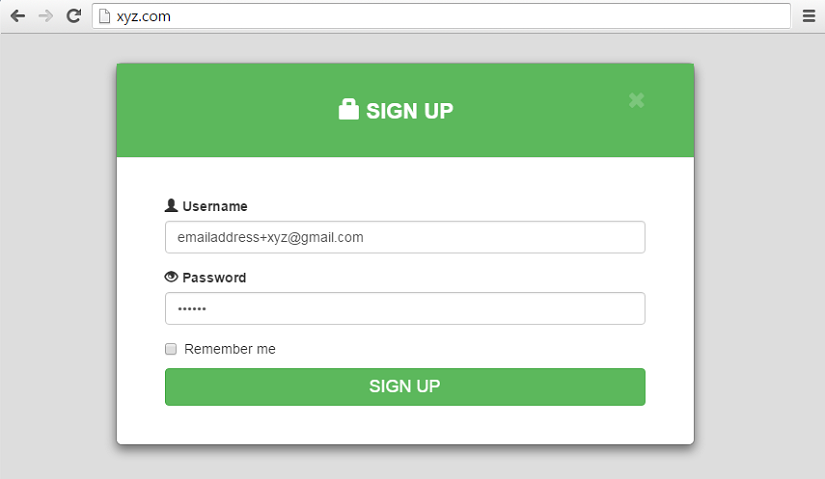
And after signing up using this method, you can set up Gmail filters so that all the messages received from “xyz” website will be in a different label. In this way, you can separate your important or work emails from the unwanted ones. Also, using this method has no limit. You can use this trick on any unlimited number of websites and with a different name each time ([email protected]) and sort all your emails without any worry.
Note: Some websites may prevent you from inserting ‘+‘ symbol in the email field.
If you have any query/suggestion, drop a comment below.
Also Read – Watch Restricted Youtube Videos Without Signing In.