To separate personal life from professional life, the concept of dual sims was introduced in smartphones, so that you don’t have to carry multiple phones. And now, almost every smartphone supports dual sim. But nowadays, almost all the work is done either through emails or WhatsApp or some other messengers. But since these messengers/apps do not yet support the use of multiple accounts within the same app. You have two choices left, either compromise with your personal number or buy another smartphone. Well, after reading this article, you’ll have one more choice. You can run multiple accounts in the same smartphone at the same time. You have 2 ways to do that. I’ll discuss both the ways.
In the first method, you can run multiple accounts in the same smartphone but you’ll be able to access one account at a time. Whereas, in the second method, you can access both of your accounts at the same time. But, the second method requires an app installation, whereas you don’t need to install any app in the former method.
Method 1: Run multiple accounts by creating a new user.
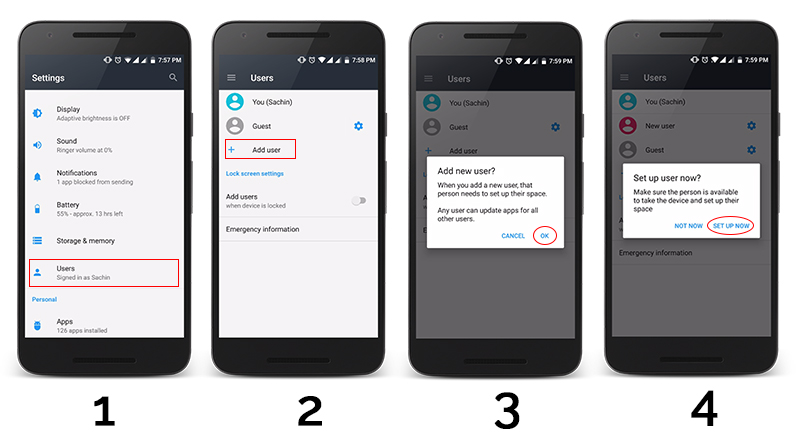
- Open Settings.
- Go to Users (can be found under Device section in some smartphones).
- You’ll find an option of Add User.
- Click OK if prompted and then Click on Set Up Now.
- Follow the steps by clicking Next.
- You’ll get a new virtual space for this new user.
Now you can install as many apps in this space and use these apps with a different account. You can switch between these users anytime. But this method is not so recommended if you are the only owner and wants to access multiple accounts in one or two apps only.
Method 2: Download Parallel Space – Multiple accounts from play store.
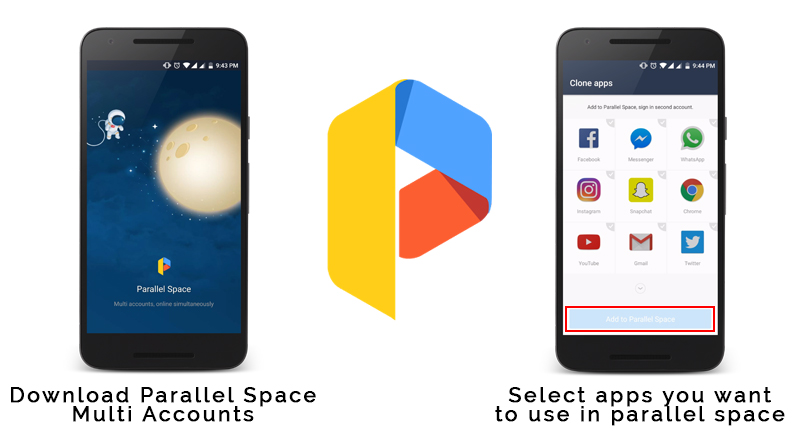
- Download the Parallel Space app from Play Store.
- Click on the arrow button to see all the apps installed on your smartphone.
- Select the apps you want to use by clicking on the apps.
- Click on Add to Parallel Space button.
- Click on the app you want to open and login/register with your new account.
NOTE: The app Parallel Space only works on android phones with version 4.0 or above.
If any of the above methods worked for you, let us know in the comments section down below. Also, if you have any query/suggestion, you can contact us at [email protected] .